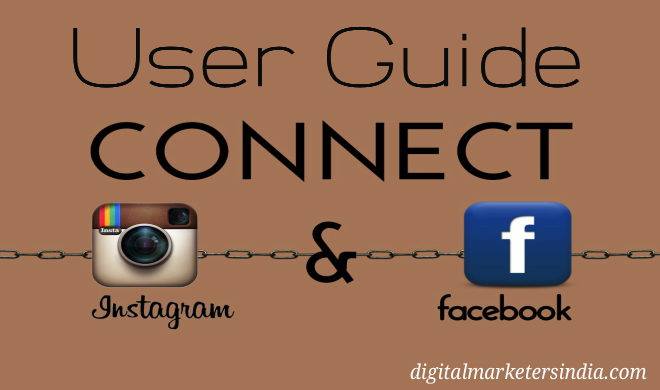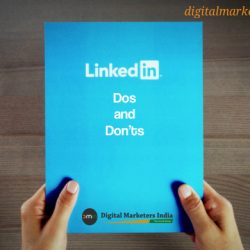User Guide: How To Connect/ Disconnect Facebook Page With Instagram Account?
User Guide To Set Google My Business Messaging: Receive Text from Local Search Results
August 22, 201750 Free SEO Tools for Smarter and Faster SEO
September 12, 2017Are You Taking Benefit of This Probably Hidden Facebook Feature for Social Media Marketing?
Facebook has many features which are unexplored or hidden from sights of many social media marketers. One of as such amazing feature of Facebook connects two major social networking platforms: Facebook and Instagram. This feature allows you to manage your Instagram account details, comments and Ads right from your Facebook business page. If you’re unaware of this feature and how to use it, then this article is just for you.
Facebook and Instagram are in the top list of social networking sites, for both, consumers and businesses. If you’re using these two social media marketing platform for your business, then connecting your Facebook business page with Instagram account will benefit you with flexible control options.
Key Benefits of connecting Facebook Business Page with Instagram Account:
- Edit your Instagram account details from Facebook Page without login into the Instagram account.
- Manage Instagram comments and respond them right from your Facebook page.
- Use advanced Ad Editor of Facebook to create Ads and run/control them on Instagram. You can also choose to run the same ad on both platforms.
In a nutshell, you will get a bigger screen if you’re like me who love to use a bigger screen to manage business pages, user engagement and Ad activities.
Here is the step by step How to Guide to Connect your Business Page on Facebook and Instagram account with images:
1. Open your Facebook Business Page and click on ‘Setting’ available on the right top side of the page.

2. Click on ‘Instagram’ option from the sidebar menu, then click on ‘Log In’.
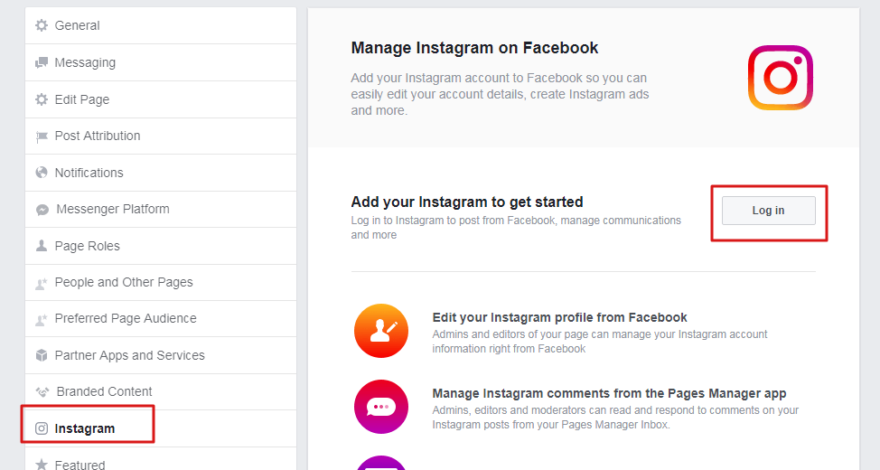
This will open a login dialogue box of your Instagram account.
3. Add a credential of your Instagram account and hit ‘Log In’ button.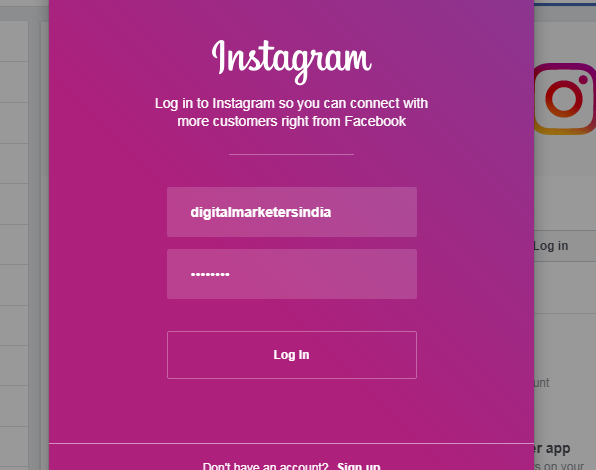
4. On successful login, you will see a few dialogue boxes. Click on ‘Next/Continue’ as there won’t be any customization options available. However, the last dialogue box is important which asks for contact details. Fill in your business contact details, if missing, and hit ‘Done’.
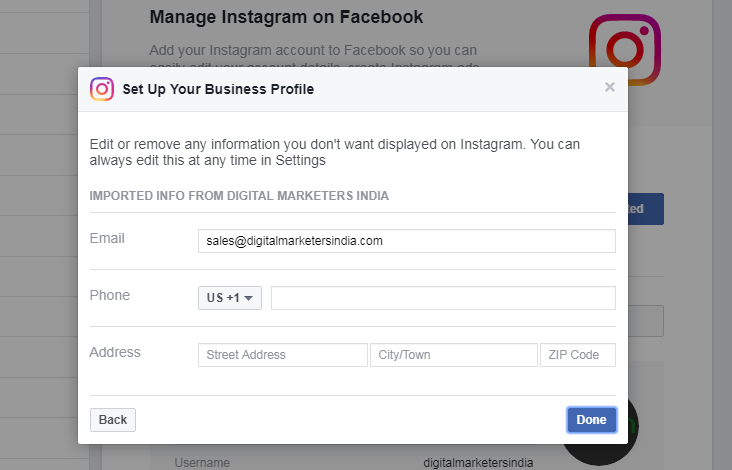
5. You will get a success message as below.
You’re done! Now, right from your Facebook page, you can:
- Manage bio and profile details of your Instagram page
- Respond to comments on your Insta posts
- Create, run and control Instagram ad campaigns
You will also get notifications on Facebook page for received comments on Insta posts.
In case, if you are not really happy with this feature and want to disconnect, follow below steps:
1. Open your Facebook Business Page and click on ‘Setting’ available on the right top side of the page.

2. Click on ‘Instagram’ option from sidebar menu and click ‘Disconnect’ option at bottom of the page.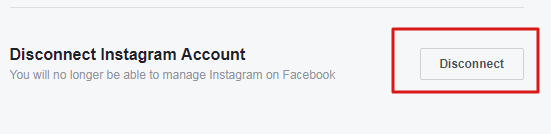
3. It will show a confirmation dialogue box. Click on ‘Disconnect’.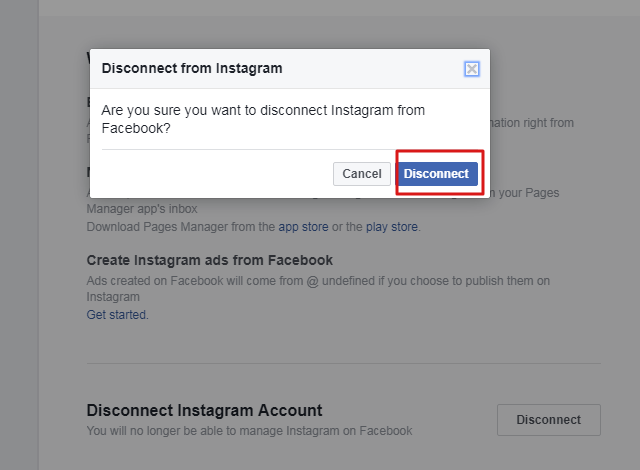
The page will be refreshed and your accounts will be disconnected.
Hope this guide helps you. Please feel free to leave a comment in case of any query. Kindly share it with your network so maximum people can take benefit of this amazing Facebook and Instagram Marketing feature which is hidden from sights of many!